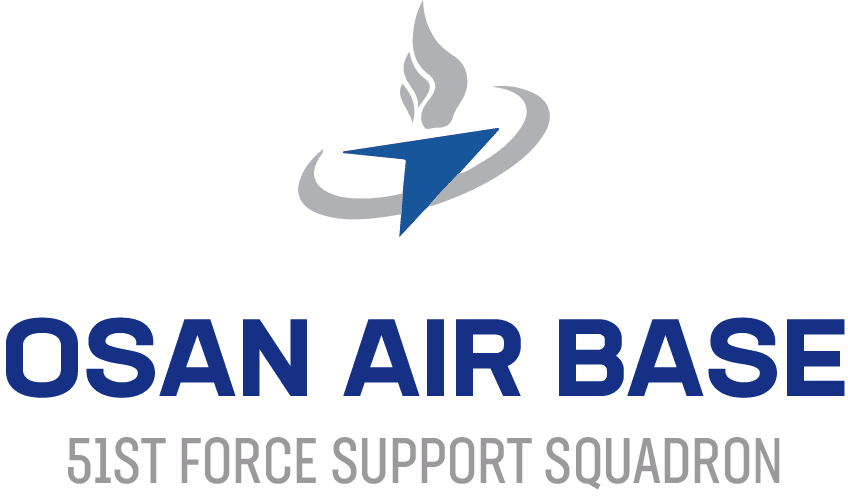Departing Osan
Retirements & Separations
Retirements & Separations
Whether you have PCS’d one time or twenty, separating or retiring brings about different challenges. Either way, rest assured Team Osan’s got your back as you prepare for what’s next. No two retirement/separation plans are the same and your planning and preparation may put you on a different timeline. While information on this webpage is broken into typical time blocks, your timeline may not line up. We highly recommend reviewing all drop-downs on this page to ensure you check all the blocks and separate with minimal issues. As always, if you have questions or concerns not answered here, reach out to your chain of command or the appropriate office for assistance.
Thank you for your service as part of Team Osan and best of luck in this next chapter!
48 Months
Eligibility Requirements for Service Members to Transfer Benefits to Family Members
In accordance with DAFI 36-2670, Total Force Development, Chapter 6, para 6.11.15.1. & 6.11.15.2., to be eligible and approved to transfer post-9/11 GI Bill benefits, members must:
- Qualify for post-9/11 GI Bill Benefits
- Have dependents registered in the Defense Enrollment Eligibility Reporting System (DEERS)
- Have at least 6 years time-in-service on the date of application* (Active Duty or Selective Reserve)
- Have 4 years retainability and agree to serve an additional 4 years from date of application*
- NOT be pending a Medical, Physical or Disability Evaluation Board process.
Application Process
Enlisted personnel do NOT have to wait until they are within 90 days prior to the date of separation to extend/reenlist under this program.
1. Complete the Transfer of Education Benefits (TEB) through milConnect.
2. Sign the TEB Statement of Understanding (SOU).
The TEB SOU will appear as an “Action” in the details tab of your request if/when you have the required retainability. If you extended or reenlisted, validate your eligibility (acknowledge) and be sure to return to milConnect and access your open request with the subject: “Transfer of Education Benefits Application” to complete the TEB SOU.
To secure retainability (enlisted), work with your Unit CSS to request a copy of the Retainability Worksheet, email the signed copy to the Reenlistment and Extension Org Box at 51fss.fsmpdreenlistmentextension@us.af.mil along with the screen shot copy of TEB request from MilConnect.
Remember, dependents CANNOT be added once separated or retired.
18-24 Months
Initial Counseling and Pre-Separation Counseling
Schedule and attend Individualized Initial Counseling and Pre-Separation Counseling. This can occur before 365 days, but no later than 365 days prior to date of separation or retirement.
Transition Assistance Program
The goal of TAP (Transition Assistance Program) is to provide information, tools, and training to ensure service members and their spouses are prepared for the next step in civilian life. TAP must be started NLT 365 days prior to your date of separation (DOS). It’s recommended retirees start TAP 2 years before their DOS and separatees start 18 months before their DOS.
Step 1: Complete Self-Assessment (SA) and Initial Counseling (IC). Request the SA via email at 51fss.osan.tap@us.af.mil – subject line: SELF-ASSESSMENT. Once the SA is returned, your IC will be scheduled.
Step 2: Complete Pre-Separation Counseling Session.
Step 3: Complete TAP Workshop.
Step 4: Complete Capstone Review 90 days before your DOS. Once all steps have been completed and signed by Commander/Commander’s Designee, you will be virtually out-processed.
6-12 Months
Skill Bridge
Members do not have to be approved and projected for separation to apply for Skill Bridge.
Members can apply via AFVEC when within 1 year of their contractual DOS.
For early separations (PETS), MilPDS and AFVEC DOS will not reflect actual Approved Separation date. The MPF provides a loss SURF to the member/education office reflecting the Approved Separation date. The education office can override 1-year limitations in AFVEC.
12 Months
Retirement Application
Members may request retirement no earlier than 12 months but no later than 4 months to the desired Retirement Date of Separation (Ret DOS).
Please remember, retirement is a two-way process through MyFSS
Once the member is notified of approval of separation/retirement, send a copy of the Initial Separation Briefing and Records Review RIP to the Separation Org Box for verification and to load the Virtual Out-processing Checklist in vMPF.
Retirement Certificate
- Refer to Retirement Certificate – unit funded.
- Presidential Recognition Certificate – member orders through the link below: https://myarmybenefits.us.army.mil/Benefit-Library/Federal-Benefits/Retirement-Letters?serv=128
Retirement Letter / Presidential Letter of Appreciation (PLOA)
All retirees are eligible for a PLOA signed by their chosen former president(s). The retiring member must request it from the Presidential Libraries with a valid address at least 90 days in advance of the actual retirement date or retirement ceremony (whichever comes first).
Below is the link to the library. Once on the website scroll down to the bottom where you’ll find links to each Presidential Library. Please note that only living presidents have the site request for PLOA.
Presidential Libraries and Museums of the National Archives | National Archives
9 Months
In-Service/Palace Front
If you are you interested in going from Active Duty to the Guard or Reserve, your in-service recruiter will give you all the information you need, as well as help you with your transition.
ANG: Contact MSgt Janea Cook at janea.cook@us.af.mil or DSN:634-3418 to learn more about the Air National Guard.
AFR: Contact MSgt Nicholas Patton at nicholas.patton.4@us.af.mil or +82-010-7758-3149 to learn more about the Air Force Reserves.
8 Months
Separation Application
Members may ONLY apply for separation when they are within 240 days of their Date of Separation.
Members applying to separate at the end of their contract must submit a MyFSS request.
- Login to MyFSS
- On the Home Page Search “Active Duty: Enlisted Separations Home Page”
- Select the link “Initiating DOS Separation.”
- Members must include DOS in the subject line, “Project Separation dd mmm yy,” detailing the projected departure date factoring in any time for PTDY/Terminal Leave and (if any) approved Skill Bridge participation in the remarks section, including AF988 and Letter of Acceptance in the attachment section and hit “submit.”
- Go back on the Home Page Search “Active Duty: Enlisted Separations Home Page”
- Select the link “Initial Separation Briefing”
Once notified of approval of separation/retirement, send copy of Initial Separation Briefing and Records Review RIP to Separation Org Box for verification and to load Virtual Out-processing Checklist in vMPF.
Leave Request/Authorization (AF Form 988)
- Contact Finance office to begin leave calculation as necessary and submit via LeaveWeb to Unit Commander for approval.
- Submit AF Form 988 to MPF Separation Office NLT 40 days prior to scheduled leave. The AF Form 988 with authorization number will confirm effective Permissive and/or Terminal start date to schedule member’s final out process.
- 51 CPTS Customer Service 51CPTSCustomerSvs@us.af.mil
- DSN 784-1851or create inquiry through Comptroller Portal
NOTE: Visit your local servicing Financial Management Flight no later than 45 days before the projected departure date to make any changes to pay, to initiate retirement or separation actions, and to establish a timeline for out-processing.
Projected Departure Date (PDD)
Scheduling Final Out Appointments will be 1 to 2 days before approved PTDY/Terminal date (if any) or date of separation.
Email a screenshot working copy of PTDY/Terminal Leave in LeaveWeb and travel reservations to the MPF Separations Office at 51fss.fsmpdseparationsretirements@us.af.mil for review and approval to schedule the final out day.
NOTE: Members may not take ordinary leave in conjunction with Skill Bridge, without returning to the Primary Duty Station upon end of ordinary leave. Ordinary leave must start and stop in the local area.
6 Months
DD Form 214 Worksheet
Available in vMPF once within 6 months of separation/retirement date. System limitations prevent access prior to 179 days — if attending Skill Bridge, members may be required to complete the form after departure.
Instructions:
- Login to vMPF
- Select Self-Service Actions (Left Hand Column)
- Select the following that fits your situation: Retirements or Separation
- Select DD Form 214 Worksheet and click on “Application” link.
- Review DD Form 214 Worksheet for accuracy/completeness, if corrections are needed, select “Incorrect” button to make changes and corrections that need to be made.
- Scroll to the bottom of the screen and click “Submit” to be forwarded to AFPC Separation Approval Authority.
Expedited Orders Request
- If taking Skill Bridge and Terminal Leave longer than prior to 60 days to DOS, attach copies of PTDY/Terminal Leave, Letter of Acceptance to Skill Bridge, AFVEC, and travel reservations to a MyFSS case ticket detailing all the dates and the intended departure.
- Login to MyFSS
- On the Home Page Search “Separation Orders (https://myfss.us.af.mil/USAFCommunity/s/knowledge-detail?pid=kA0t0000000LHqVCAW)”
- Create Request
EFMP-M
The EFMP (Exceptional Family Member Program) is used to assess, document, and code the special education and medical needs of family members.
If you don’t have any dependents, send us an email stating you are separating/retiring and don’t have dependents. You don’t need to complete the screener.
You will receive a notification to create an account in MyVector. The system will automatically send you a link on your MyVector dashboard for your Travel Screening Questionnaire (TSQ) when you are within 8 months of your RNLTD. Members with dependents will complete a Travel Screener via MyVector; if further screening is required you will be directed to do so in the system. If no further screening is required, email us once you complete the travel screener. Email us your assignment RIP If you do not receive the travel screener in MyVector.
Org box: usaf.osan.51-mdg.mbx.osan-efmpm@health.mil
Walk in hours: 0730 – 1600
- 51 MDG Appointment line – 784-3627
- Flight Medicine front desk – 784-2618
Separation/Retirement and Health Physical Examination (SHPE)
The Separation and Health Physical Examination (SHPE) is mandatory for all Active-Duty members prior to separation. This process documents and assesses your medical history, medical concerns identified during your military career, and current health status.
To begin your SHPE, go to your IMR and select the SHPE tab.
Questions/concerns can be directed to the following org box: usaf.osan.51-mdg.mbx.medclear@health.mil
PCS Smooth Move
When: The last Tuesday of the month | 1300-1400
Where: The Base Theater
We understand that traveling can be difficult, and we want to provide a one-stop-shop for those leaving. This brief is open to all sister services and dependents, so please come with any questions that you have for MPF, M&FRC, EFMP, Finance, SFS, TMO Passenger/Property travel or AMC travel.
This is now a requirement on the vMPF out processing checklist.
3 Months
Survivor Benefit Plan (SBP)
An SBP (Survivor Benefit Plan) counseling session will ensure your retired pay account is properly initiated at DFAS. If married, your spouse is required to attend to be given information on SBP and concur with your election. Contact 51 FSS/FSH at DSN: 315-784-0799 to schedule your SBP counseling.
Dental
Call the Dental Clinic at 784-2108 or org box mdg.mbx.51dentalfrontdeskorgbox@health.mil to check if you have any appointment needs 60-90 days from your projected final out date.
Security Forces and PRP members will arrive to Dental 1 day prior of Final out to pick up records.
Equipment
If you are an equipment custodian, you do not want to be looking for missing equipment items as you get closer to your seperation date. Be sure you have your paperwork and inventory in order so this can be a smooth turn-over for your new Equipment custodian. If you are not an equipment custodian, you will be automatically signed off.
The following information needs to be emailed to 51lrs.equipment@us.af.mil:
- New appointment letter with primary/alternate.
- New R14/R25 (inventoried/signed)
- Training certs for new custodians
For questions, please call 784-9853
Passport
Do you or your dependents have an Official or No Fee Passport (not to be confused with your tourist passport)? If so, you are required to e-mail a copy of your orders to the passport/visa office, 51fss.passport@us.af.mil. Depending on your specific situation, you will be given additional instructions by the passport office directly.
Vehicle Shipping
If you are planning to ship your vehicle to your next destination at government expense, we highly encouraged you begin the process 2-3 months prior from your departure date.
Visit PCSmyPOV.com or contact the Camp Humphreys VPC (nearest to Osan AB) for information and specific guidance as to what you need to do to prepare your vehicle for shipping.
All vehicles MUST be deregistered 72 Hours BEFORE your Final Out appointment.
Contact information:
Camp Humphreys Vehicle Processing Center
Cell: 050 2798 7036
DSN: 756-8700
Fax: 050 2798 7035
Email: PYEONGTAEK.VPC@IALPOV.US
Off-Base Housing
Personnel living off-base are required to provide at least 30 days of notice to your realtor indicating your intent to terminate your lease. Please use the termination notification form (also available at the Housing Office or from your realtor). The termination notification can be delivered to your realtor via email or in-person at their office. Once you receive a finalized termination letter from your realtor, visit the Housing Office (walk-in hours are 1300-1600) or set up an appointment at DSN 784-1840 or 51CES.CEIHH.Housing@us.af.mil to have have your vMPF Out-Processing Checklist signed off. The Housing Office can only sign members off in vMPF upon receipt of the finalized termination letter! You’re are encouraged to bring your hotel receipts with you so you can take care of your Temporary Lodging Allowance (TLA) reimbursement at the same time.
Military Family Housing (MFH)
Personnel living in MFH are required to provide at least 30 days notice to the Housing Office (90 days is preferred if possible) prior to move-out. Additionally, you will need to contact the Housing Office at DSN 784-1840 or 51CES.CEIHH.Housing@us.af.mil to schedule a Pre-Termination Inspection (it recommended to do this after HHG pick-up),Termination Inspection (same day as move-out), and FMO (loaner furniture) delivery/pick-up. PCS orders are not required to schedule these appointments. The Housing Office will sign you off in vMPF after you have passed your Termination Inspection. You will need to coordinate your move-out date with the Housing Office. Be advised that you are authorized 10 days of Temporary Lodging Allowance (TLA) (gov’t paid stay in lodging) prior to your PCS.
60 Days
Personal Property
As soon as you have orders, initiate your Personal Property Movement: Visit Move.mil to begin creating your next move.
To assist with filling out the forms, check out the tutorials here.
Input your shipment information into DPS, but DO NOT CLICK “Submit”! Print out the required forms and visit the Transportation Management Office at Bldg 635 (across the road from the Housing Office, next to CE Customer Service).
If you need assistance, please contact TMO at 51lrs.outboundhhg@us.af.mil or DSN 784-6019 to obtain the Osan Personal Property Shipping Request.
45 Days
AFAS
To be signed off from the Air Force Aid Society (AFAS), you can call the Military and Family Readiness Center at 784-5440, email us at osan.afrc@us.af.mil, or visit Monday – Friday from 0730-1630. A copy of your orders is required if you have an outstanding balance.
IT Asset User
If you are an Information Technology Equipment Custodian (ITEC), call DSN: 784-1313 to begin your out-processing.
All Primary ITECS must begin their out-processing NLT 45 days prior to departure.
If you are not on the ITEC account, please call DSN: 784-1313 to be signed off.
30 Days
Federal Voting Assistance Program
You may satisfy this requirement by reviewing the Military Voter and UOCAVA tutorials at www.FVAP.gov. Once you have completed a website review, email the following statement to voteosan@us.af.mil stating you have reviewed the tutorial and request to be cleared in vMPF.
Attendance at the PCS Smooth Move brief will also satisfy this requirement.
LRS Supply Account Clearance
Members with LRS supply accounts, please email LRS Customer Service at 51lrs.customerservice@us.af.mil to close or turn-over your Bench-Stock Account. Your Block IIA Certificate of Training and Appointment Letter are required to complete your Bench-Stock turnover.
If you are an E-SS user/customer, call LRS Customer Service once you no longer require access.
All others will be signed off automatically once LRS verifies you have no pending 51 LRS Supply Actions.
IPE Turn-In
It’s time to turn in your IPE! NET30 days prior to departure, you can turn them in during customer service hours on Mon-Wed & Fri: 0800-1500/ Thur:1100-1500, BLDG 837 (remove ALL tape from gear/wash JLIST Top/Bottom)
If members have had a dependent gas mask issued to them, they must return it their IPE.
IPE will provide member with a memorandum to take to Final-Out Appointment!
Education Records
The Education Center will evaluate your records for missing grades, TA reimbursement, etc., 60 days prior to your projected departure date. Please take the appropriate corrective actions if staff indicates required actions.
Please call DSN 784-4220 if you have questions.
Finance
Having your finances in order is extremely important prior to leaving the military. To out-process Finance, please submit your projected departure date and orders via the cac-enabled Comptroller Services Portal (CSP) at https://csp.cce.af.mil/
For other issues, Finance has walk-in hours Monday through Friday from 0900-1400.
Base Library
You can contact the Library at 784-6611 to be out-processed within 30 days of your departure. Please make sure you have returned all items.
SIPR
SIPR Token Holder — Please bring your SIPR Token to BLDG 949, RM 128, MON-FRI, during our walk-in hours from 0900-1100 or 1300-1600.
If you do not have a SIPR Token/Account, please call the LRA Shop at DSN: 784-2666, Option 2 to get signed off.
20 Days
Government Vehicle Licensing
You will receive an AF 2296 via the GOV Licensing Office to bring to your next base if you have a GMV/GOV license. If you don’t have a GMV/GOV license, then you will not receive an AF 2296.
If you are 15-20 days from your Final Out date and haven’t been signed off, please e-mail 51LRS.LGRDDO@US.AF.MIL or call DSN 784-4568.
TRICARE
All members require a face-to-face official benefits briefing with a TRICARE Beneficiary Service Representative. Briefings occur on a walk-in basis M-F 0800-1700: Check in at the TRICARE front desk.
Please be sure to bring 1 copy of your orders to your briefing.
**You must have a fly out date prior to out-processing**
15 Days
DEERS/CAC Verification
NLT a week prior to your Final Out-Processing Appointment, you must out-process with a DEERS Technician at the MPF to ensure your CAC reflects your DOS/Expiration of Term of Service, and complete the ID Card Memo required for your Final Out-Processing Appt.
To clear this task, you will need a copy of your separation orders, your current CAC, and an appointment which can be scheduled at https://idco.dmdc.osd.mil/idco/#/
Walk-in times are every duty day from 0800-0845.
RAB Turn-in
If you have a Restricted Area Badge (RAB), bring that along with an AF Form 2586 (you can get this from your Unit Security Manager) to the Pass and Registration Office, Bldg. 765. If the AF Form 2586 is missing, a MFR must be accomplished to explain reasoning. If the RAB is lost, immediately report to your USM to conduct the investigation, and complete the Report of Investigation along with the AF IMT 1168.
Walk Ins: Monday-Friday 0800-1000 (During Thursday Walk-ins, ROKAF Conscripts will take priority)
Appointments: Monday-Friday 1200-1530 (Please utilize the WaitWhile link/QR Code on our SharePoint, located under the 51 FW page-> In/Out Processing-> Pass and Registration)
Post Office
You want to make sure you continue getting mail during your PCS. You will need to drop off a copy of your PCS orders to the Customer Service Window at the Post Office 15 days prior to your departure. You MUST provide a forwarding address to the Post Office (ex: family member, gaining base, friend). Failure to do so may result in your mail being returned to the sender.
Customer Service Window hours are Mon-Fri from 1000-1600.
14 Days
Passenger Travel
Please email PortCall request and orders/amendments to 51lrs.lgrda@us.af.mil.
Please email an updated SURF if you’ve had a DEROS change.
You can obtain a PortCall Request at our cac-enable SharePoint
https://usaf.dps.mil/teams/13569/TrafficMGT/PassengerTravelAccessPoint/Site_Pages/Home.aspx
Your airline reservation will be made when you complete the PortCall worksheet via email. You must verify or change your reservation by phone/email. Airline tickets will be purchased 7 duty days prior to departure date. Changes to the reservation need to be made no later than 7 duty days prior to departure dates. Please visit our SharePoint for any additional information or to obtain travel documents
Hours of operation: Monday- Friday 0800-1600, Closed 3rd Thursday of the month
Contact Information: 784-6207 or 51lrs.lgrda@us.af.mil.
Debrief SSO/SSR
Members with SECRET or below security clearances: NO ACTION is required. INA will automatically out-process you after your security status is determined to fit this criteria.
Members with TOP SECRET/SCI: Members in this category should reach out to 7AF/SSO to schedule an out-processing appointment on the 7AF CAC-enabled SharePoint or a Transfer in Status.
10 Days
Flight/Jump Record
All non-aircrew will be cleared automatically. All aircrew and parachutists, email 51oss.harm@us.af.mil a copy of your orders and the date you anticipate you will be done flying/jumping. If you are aircrew, no need to stop by. Jumpers still need to come to HARM office, BLDG 1182 Rm 115, to collect JRF.
Medical Records
NON PRP/FLYERS: Drop off ONE copy of orders to 51 MDG Medical Records (Main Clinic BLDG 777) NLT 5 days prior to departure. All medical records (AD member and any dependents) will be mailed to next location.
PRP/FLYERS: Report to the PRP/Flight Medicine and Dental Clinic NLT 3 days prior to your final out to drop off TWO copies of orders. (Note: Your PCS orders will determine whether or not you hand carry your medical records).
Schedule Dorm Out
Dorm residents are required to contact their designated ADL to set up dorm out-processing appointment as soon as they know their base final-out date and fly-out date.
Dorm residents are not authorized to stay in TLA until TMO has picked up their items and they have successfully passed the room inspection. Residents will NOT be cleared in vMPF until they have successfully passed their room inspection and taken the clearance letter to the Housing Office at Building 600. Outbound members are authorized up to 10 days of TLA.
If you have any questions, send an email to 51ces.ceihd.adlorgbox@us.af.mil
7 Days
De-registering Vehicle
Vehicles MUST be sold, salvaged, or shipped.
Sell:
Need the USFK 20E – Bill of Sale
Junk:
You will receive all required documents from the junker.
Ship:
Ensure your registration does not expire before your DEROS.
VPC will deregister your vehicle and walk you through the process.
You will bring the administrative items (listed below) to deregister with Pass and Registration
USFK Form 32-E, Application for Cancellation of USFK Privately Owned Vehicle
Remove the Controlled USFK DECAL (Barcode Sticker)
POA:
POA MFR must be completed IAW OSANABI 31-218 para 3.6.4.
MFR must be signed by first O-6 in your CoC.
If you have any further questions, please call Pass and Registration at 784-4489.
5 Days
Dental
All members must bring a copy of your orders to the Dental Clinic NET 5 duty days prior to your MPF Final Out Appointment.
All PRP members must hand carry their records to their gaining base. Bring a copy of your orders to the Dental Clinic NET than 3 days prior to your Final Out Appointment.
Please call the Dental Clinic at DSN 784-2108 for any questions.
1 Day
You made it. DO NOT MISS YOUR APPOINTMENT!!!
Double and triple check that you have all necessary documents to bring to your final out. The list of required documents was provided when you scheduled your final out appointment. If you have questions, contact your outbound assignment manager. Good luck on your future endeavors!